Module 1) BigQuery Architecture Fundamentals
- Explain the benefits of columnar storage.
- Understand how BigQuery processes data.
- Explore the basics of BigQuery’s shuffling service to improve query efficiency.
Module 2) Storage and Schema Optimization
- Compare the performance of different schemas (snowflake, denormalized, and nested and repeated fields).
- Partition and cluster data for better performance improve schema design using nested and repeated fields.
- Describe additional best practices such as table and partition expiration.
Module 3) Ingesting Data
- Ingest batch and streaming data.
- Query external data sources.
- Schedule data transfers.
- Understand how to use Storage Write API.
Module 4) Changing Data
- Write DML statements.
- Address common DML performance problems and bottlenecks.
- Identify slowly changing dimensions (SCD) in your data and make updates.
Module 5) Improving Read Performance
- Explore BigQuery’s cache.
- Create materialized views.
- Work with BI Engine to accelerate your SQL queries.
- Use the Storage Read API for fast access to BigQuery-managed storage.
- Explain the caveats of using external data sources.
Module 6) Optimizing and Troubleshooting Queries
- Interpret BigQuery execution details and the query plan.
- Optimize query performance by using suggested methods for SQL statements and clauses.
- Demonstrate best practices for functions in business use cases.
Module 7) Workload Management and Pricing
- Define a BigQuery slot.
- Explain pricing models and pricing estimations (BigQuery UI, bq dry_run, jobs API).
- Understand slot reservations, commitments, and assignments.
- Identify best practices to control costs.
Module 8) Logging and Monitoring
- Use Cloud Monitoring to view BigQuery metrics.
- Explore the BigQuery admin panel.
- Use Cloud Audit logs.
- Work with INFORMATION_SCHEMA tables to get insights for your BigQuery entities.
Module 9) Security in BigQuery
- Explore data discovery using Data Catalog.
- Discuss data governance using DLP API and Data Catalog.
- Create IAM policies (e.g., authorized views) to secure resources.
- Secure data with classifications (e.g., row-level policies).
- Understand how BigQuery uses encryption.
Module 10) Automating Workloads
- Schedule queries.
- Use scripting and stored procedures to build custom transformations.
- Describe how to integrate BigQuery workloads with other Google Cloud big data products.
Module 11) Mastering BigQuery ML Applications
- Describe some of the different applications of BigQuery ML.
- Build and deploy several categories of machine learning models with BigQuery ML.
- Use AutoML Tables to solve high-value business problems.