- 4-day instructor-led training course
- After-course instructor coaching benefit
- Learning Tree end-of-course exam included
- Earn 23 NASBA credits (live, in-class training only)
Introduction to UNIX Training
Course 428
- Duration: 4 days
- Labs: Yes
- Language: English
-
23 CompTIA CEUs
-
23 NASBA CPE Credits (live, in-class training only)
- Level: Foundation
Arm yourself with the skills and knowledge needed to administer and support UNIX — a highly reliable OS for environments ranging from mission-critical clusters and servers, to workstations and desktops. This Introduction to UNIX training course provides you with the foundational knowledge needed to locate files by name, owner, type and other characteristics; navigate the UNIX directory hierarchy; manipulate files; and control file access. You also learn to customize the KornShell, and extract and process information with filters and pipes.
- This course uses OpenSolaris
- Concepts taught are applicable to all UNIX distributions
Introduction to UNIX Training Delivery Methods
- After-course instructor coaching benefit
- Learning Tree end-of-course exam included
- After-course computing sandbox included
Introduction to UNIX Training Course Benefits
Administer and support UNIX in your environmentManage data, execute commands, and customize your environmentNavigate the UNIX directory hierarchy, manipulate files, and control file accessInteract with and customize the KornShellExtract and process information with filters and pipesIntroduction to UNIX Course Outline
The command-line interface
- Role of the shell
- Command format and syntax
Browsing online documentation
- Displaying man pages
- Accessing web reference sources
Essential file housekeeping tools
- Copying: cp
- Renaming: mv
- Removing: rm
- Linking: ln
- Editing: vi
- Printing: lp, lpr
Displaying and interpreting file attributes
- Listing files with ls and ls -l
- Identifying file type, owner, group, size, modification time and index number
Establishing access permissions with chmod
- Symbolic notation
- Octal notation
The UNIX directory hierarchy
- Home, current and parent directories
- Root directory and subdirectories
Maintaining directories
- Changing directory with cd
- Making and removing directories
Locating files with find
- Searching using file attributes
- Operating on found files
Command history facility
- Listing past commands
- Recalling and editing a previous command
Employing KornShell tips and tricks
- Filename "wildcards": * , ? , [ ]
Personalizing your shell
- Defining command aliases
- Updating the start-up scripts
- Setting shell variables and options
Logging into a remote server
- Secure Shell
- PuTTY
- Telnet
- Cygwin
- Others
Uploading and downloading files
- Secure FTP
- scp
- FTP
- WinSCP
- Others
The UNIX tool-building philosophy
- Filtering data streams through pipelines
- Redirecting standard input, output and error streams
Extracting and restructuring data
- Searching: grep
- Sorting: sort
- Editing: sed
- Trimming: head and tail
- Selecting: awk
- Counting: wc
Matching patterns with regular expressions
- Metacharacter examples with grep
- Substituting patterns with sed
- Refining selections with awk
Writing a simple script
- Storing commands in a file
- Marking the file executable
Controlling flow of execution
- Iterating through loops with for and while
- Testing conditions with if/else
- Choosing alternatives with case
- Measuring disk space usage
- Initiating and terminating daemons
Need Help Finding The Right Training Solution?
Our training advisors are here for you.
Course FAQs
This course uses OpenSolaris.
Yes, the concepts covered in this course are applicable to all UNIX distributions.
Yes! We know your busy work schedule may prevent you from getting to one of our classrooms which is why we offer convenient online training to meet your needs wherever you want, including online training.